Arena PvP: Diferență între versiuni
| Linia 66: | Linia 66: | ||
<br> | <br> | ||
<br> | <br> | ||
În fine, ultima colană, '''Atac''', vă oferă trei butoane pentru a lupta cu orice inamic alegeți. Lupta vă va consuma încercări [[image:PvP - AtemptsCoin.png|link=]], care apar în partea de sus a ecranului. | |||
<br> | <br> | ||
[[File:PvP_Arena_-_Bonuses.png|700px|center|link=]] | [[File:PvP_Arena_-_Bonuses.png|700px|center|link=]] | ||
<center><small>'' | <center><small>''În cazul în care jocul nu poate găsi un adversar de nivelul vostru, vă vom oferi adversari de nivel inferior sau chiar | ||
NPC-uri pentru a lupta''</small></center> | |||
Când apăsați butonul de încercări pentru a lupta cu adversarul, aveți două opțiuni (la fel ca orice alt sistem de luptă): lupta automată și atac. Vă rugăm să rețineți că Arena PvP nu oferă opțiuni de negociere. | |||
==== Încercările ==== | |||
Luptele vă vor consuma încercări, care apar în partea de sus a ecranului. În total aveți 5 încercări și, după fiecare luptă, trebuie să așteptați 2 ore până când o încercare suplimentară este reînnoită. | |||
Dacă dați click pe butonul +, puteți cumpăra încercări extra, cu medalii sau Diamante. Rețineți că prețurile încercărilor suplimentare cumpărate cu medalii depind de epocă și vor crește cu 20% de fiecare dată când achiziționați o nouă încercare. Prețul va fi resetat la valoarea inițială în fiecare luni, când începe o nouă săptămână de luptă. | |||
====Army Management==== | ====Army Management==== | ||
Versiunea de la data 7 iunie 2021 18:59

Arena PvP este o opțiune de luptă, unde toți jucătorii unui server pot concura și își pot arăta progresul în luptă împotriva altor jucători de pe același server, săptămânal și lunar. A fost creată pentru a oferi o experiență mai interesantă și mai competitivă jucătorilor noștri. Se include o clădire nouă, în afara orașului, și o fereastră nouă cu informații exclusive despre noua funcționalitate. În plus, Arena PvP are recompense, propriile jurnale de luptă cu confruntările anterioare și o fereastră dedicată clasamentelor.
Începutul
Când începeți să jucați, clădirea Arenei PvP este o ruină lângă oraș. După cercetarea tehnologiei ![]() 'mercenari' din schema de cercetare (din Evul Mediu Timpuriu), clădirea va fi finalizată și veți fi redirecționați către ecranul despre Arena PvP, care va prezenta informații de bază despre ea. Când îl închideți, veți putea accesa Arena PvP prin punctul de intrare din noua clădire.
'mercenari' din schema de cercetare (din Evul Mediu Timpuriu), clădirea va fi finalizată și veți fi redirecționați către ecranul despre Arena PvP, care va prezenta informații de bază despre ea. Când îl închideți, veți putea accesa Arena PvP prin punctul de intrare din noua clădire.
Intrarea și ieșirea din Arena PvP
Pentru a intra în Arena PvP, trebuie ca mai întâi să vă setați armata de apărare. Pentru a ieși, trebuie să o dezactivați. Puteți participa la lupte în Arena PvP doar în timp ce sunteți abonați.
| Arena PvP - Înainte cercetării tehnologiei „mercenari" | Arena PvP - După cercetarea tehnologiei „mercenari" |
|---|---|
 |
 |
Când accesați noua fereastră pentru prima dată, vi se va cere să vă configurați armata în apărare.
Gestionarea armatei defensive
Stabilirea armatei de apărare (mobil)
În versiunea mobilă, atingeți unitatea pe care doriți să o adăugați în armata de apărare.
Se va deschide un nou pop-up. Apăsați al doilea buton, cel cu scutul.
Observați că armata de apărare PvP apare marcată cu galben. În plus, apare un mic logo cu un turn în colțul din dreapta jos al butonului unității.

Stabilirea armatei de apărare (browser)
Pentru versiunea de browser, dați click pe butonul cu coiful galben din partea stângă și selectați toate unitățilepe care le vreți în apărare.

Asigurați-vă că selectați cel puțin o unitate înainte de a trece la pasul următor. Odată ce armata în apărare este setată, veți întâlni două file: Bătălie și Clasamente.
Fereastra principală PvP
Odată ce armata în apărare este setată, veți întâlni două file: Luptă și Clasament.
Fila Luptă
Fiecare luptă costă o încercare.
În fila Luptă, puteți vedea lista de oponenți, împărțită în patru coloane:
Prima coloană, Nivel, reprezintă nivelul de dificultate al inamicilor, între 1 și 3 stele. ![]() Steagurile verzi cu o stea reprezintă bătăliile ușoare,
Steagurile verzi cu o stea reprezintă bătăliile ușoare, ![]() cele albastre cu două stele sunt pentru cele de nivel mediu, iar
cele albastre cu două stele sunt pentru cele de nivel mediu, iar ![]() cele roșii cu trei stele sunt pentru cei mai dificili oponenți.
cele roșii cu trei stele sunt pentru cei mai dificili oponenți.

A doua coloană, Adversari, vă arată posibilele ținte, prezentând informații, cum ar fi epocile lor actuale, precum și bonusurile de atac și de apărare pentru unitățile lor din apărare.
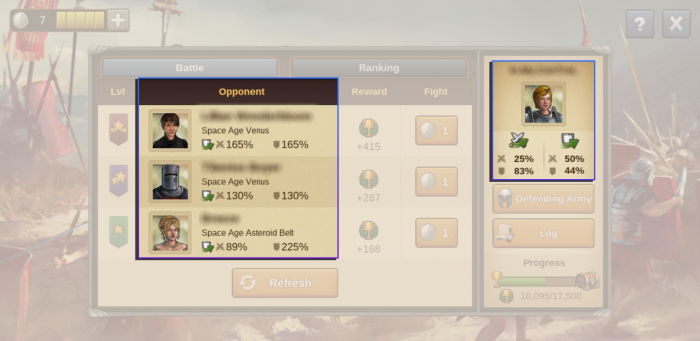
A treia coloană, Puncte, va arăta câte puncte în clasament veți primi la înfrângerea unui adversar. Amintiți-vă că numărul de puncte de luptă ![]() este cu atât mai mare cu cât este mai dificilă provocarea, cu atât este mai mare cantitatea de puncte de luptă.
Cu alte cuvinte, atunci când câștigați, veți primi puncte de luptă și posibil să creșteți în clasament, iar pierderea poate însemna pierderea de puncte și căderea în clasament. Asta înseamnă că trebuie să vă alegeți adversarii cu grijă.
este cu atât mai mare cu cât este mai dificilă provocarea, cu atât este mai mare cantitatea de puncte de luptă.
Cu alte cuvinte, atunci când câștigați, veți primi puncte de luptă și posibil să creșteți în clasament, iar pierderea poate însemna pierderea de puncte și căderea în clasament. Asta înseamnă că trebuie să vă alegeți adversarii cu grijă.
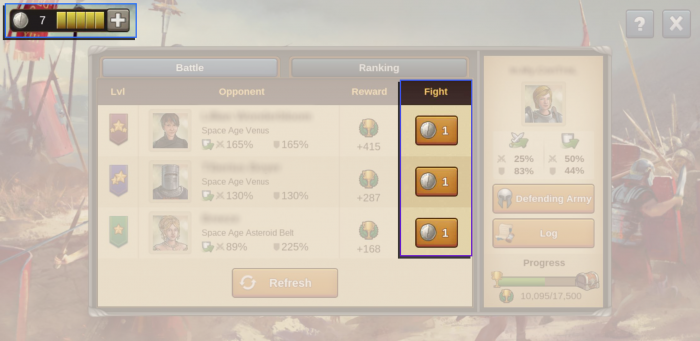
În fine, ultima colană, Atac, vă oferă trei butoane pentru a lupta cu orice inamic alegeți. Lupta vă va consuma încercări ![]() , care apar în partea de sus a ecranului.
, care apar în partea de sus a ecranului.
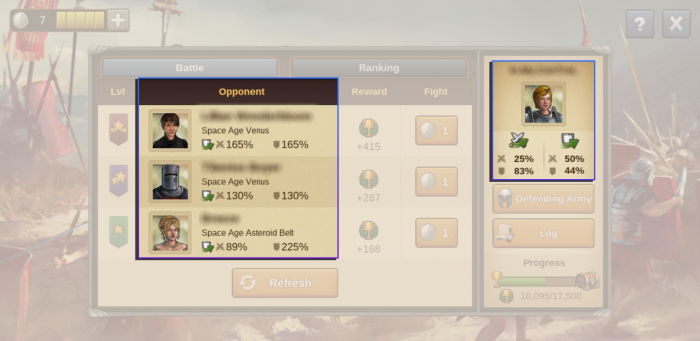
Când apăsați butonul de încercări pentru a lupta cu adversarul, aveți două opțiuni (la fel ca orice alt sistem de luptă): lupta automată și atac. Vă rugăm să rețineți că Arena PvP nu oferă opțiuni de negociere.
Încercările
Luptele vă vor consuma încercări, care apar în partea de sus a ecranului. În total aveți 5 încercări și, după fiecare luptă, trebuie să așteptați 2 ore până când o încercare suplimentară este reînnoită.
Dacă dați click pe butonul +, puteți cumpăra încercări extra, cu medalii sau Diamante. Rețineți că prețurile încercărilor suplimentare cumpărate cu medalii depind de epocă și vor crește cu 20% de fiecare dată când achiziționați o nouă încercare. Prețul va fi resetat la valoarea inițială în fiecare luni, când începe o nouă săptămână de luptă.
Army Management

On the right side of the Battle tab as shown above, you can see your armies' boosts, you can set your Defending Army, you can find the Log which shows you information about your former fights and opponents and last but not least, there is the Reward progress, which shows your current Combat Points and the reward for reaching the next milestone.
By pressing the Defending Army Button, you will be redirected to the army management screen, similar to your main city's one, where you can define your Defending Units.

Most boosts from your Great Buildings and your Main City apply to your PvP Arena armies, including Tavern Boosts but shields for the city doesn't count.
You can define your PvP Arena defending army when you first enter the Arena, which can not be used as attacking at the same time and these units will not be available in your main city any more.
If your units get defeated while defending in PvP Arena you will not lose them, but they will immediately heal.
While you can see your opponent's strength you will not be able to see his units and they will appear as question marks when attacking.
Attacking vs Defending
Attacking is an active action while defending is a passive one. Attempts and Units are not lost while defending, but you can still gain or lose Combat Points (![]() CP) as a defender, and If you end up a Weekly Arena with less CP than when you have entered, your CP will be reset to the entry amount when the league is over. Please be aware that attacking someone will automatically shuffle your list of available opponents, no matter if the battle was won or lost.
CP) as a defender, and If you end up a Weekly Arena with less CP than when you have entered, your CP will be reset to the entry amount when the league is over. Please be aware that attacking someone will automatically shuffle your list of available opponents, no matter if the battle was won or lost.
Besides that, there's no manual battle mode, which means that both attacking and defending actions are fought through auto-battles, with the units you select for attacking and defending.
The PvP Arena will also enable your Great Buildings passive skills (![]() Advanced Tactics,
Advanced Tactics, ![]() Fierce Resistance,
Fierce Resistance, ![]() Military Boost, and
Military Boost, and ![]() Spoils of War), but not the active ones (
Spoils of War), but not the active ones (![]() Critical Hit,
Critical Hit, ![]() First Strike and
First Strike and ![]() Missile Launch).
Missile Launch).
Ranking
The upper part will show your Personal Ranking (Seasonal). You can climb up leagues by winning battles (only active ones when attacking another player - defending doesn't count towards your league progress), thus increasing the rewards you'll be receiving as well.

The golden bar shows your position in the Last Season, green checkmarks will display which chests you've already received, and the highlighted league displays the next milestone. Keep in mind that the Seasonal Ranking resets every month on the first day!
The lower part displays your Weekly Rankings and the rewards you can obtain from your Global Ranking. Besides that, now you can also check how are your ranking compared to other players from the same era (Age ranking) and from your Guild (Guild ranking).

Please keep in mind that the Age and Guild Ranking resets, while the Global Ranking Combat Points (CP) decay every Monday.
Log
The "Log" tab will show your results from the last battles (attack and defense), as well as the time the event happened and how many points you earned or lost. With this info, you can have better strategic control over which opponents are worth fighting or simply avoiding, but remember that these logs are reset together with the Weekly Arena every Monday!
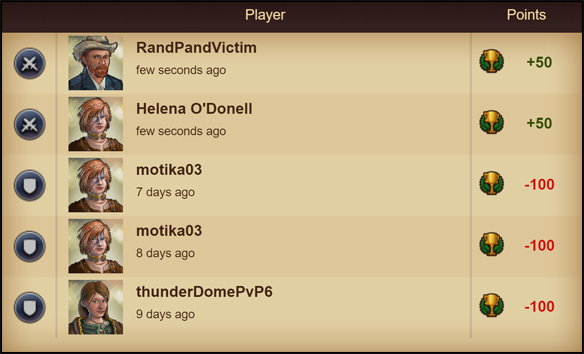
Rewards
There are three different ways to grab a reward on PvP Arena. They are:
- Personal Rewards - Win battles to reach a higher league (chests will be rewarded upon reaching a new league, and are reset each month).
- Random Rewards - Upon winning or losing a battle, now there's a chance to receive a random battle reward.
- Global Rewards - These are related to your Global ranking for the week, and the rewards are handed out every Monday.
The PvP Arena will reset every Monday, when all players will receive their rewards according to their ranking. Players who have been inactive for 2 consecutive weeks, will take their defending units back and will not receive any rewards. They can always join the PvP Arena upon request.
As mentioned above, in the Rankings tab, under your profile you can see the Global Reward button, which will show your position in the current ranking and the ![]() rewards you can obtain based on your position.
rewards you can obtain based on your position.

Please keep in mind that this a weekly ranking, and that all rewards are always given on Mondays. In case you were not an active participant in the previous PvP Arena session, you will not receive any reward. Also, being inactive for two consecutive weeks will automatically kick you from the upcoming PvP session, unless you manually sign up by yourself.
The primary reward is medals. However, there are further reward chests available depending on your ranking.
Great Buildings Boosts
| Great Building | Passive Bonus | Active Bonus |
|---|---|---|
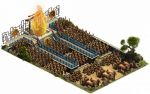 Terracotta Army |
Attack and defense bonus for units |
|
 Arctic Orangery |
When a unit attacks | |
 Deal Castle |
Attack and defense bonus for units in defending army, adds up with every Great Building that has the same bonus. |
|
 Saint Basil's Cathedral |
Attack and defense bonus for units in defending army, adds up with every Great Building that has the same bonus. |
|
 The Kraken |
Chance to kill one enemy unit | |
 Statue of Zeus |
Attack and defense bonus for units in attacking army, |
|
 Cathedral of Aachen |
Attack and defense bonus for units in attacking army, |
|
 Castel del Monte |
Attack and defense bonus for units in attacking army, |
|
 The Virgo Project |
For the first number of battles, | |
 Himeji Castle |
Chance of getting random reward when winning battles |
