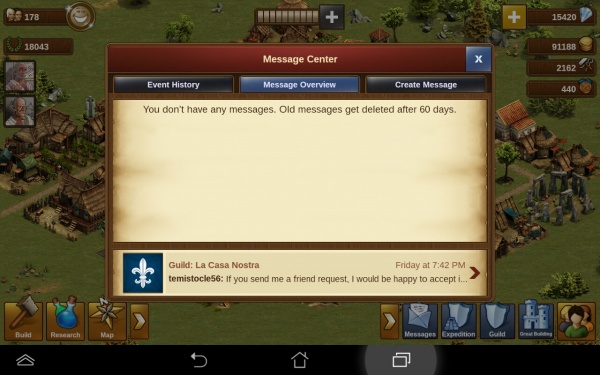Jos dreapta - Mobil
Meniul de jos din dreapta
Mesajele
Aici puteți vedea activitățile recente legate de orașul vostru; oricine v-a vizitat și v-a motivat sau finisat clădirile, va fi afișat aici. Puteți vedea și atacurile - și dacă le-ați câștigat sau le-ați pierdut, dar și dacă ați fost jefuiți.
Al doilea tab afișează mesageria, adică locul unde puteți deschide conversațiile ghildei și mesajele pe care le primiți, și puteți să răspundeți la ele.
Ultimul tab este pentru crearea de noi mesaje:
Expediții
Expedițiile sunt o caracteristică a ghildei, deci trebuie să faceți parte dintr-una pentru a putea participa la ele. Trebuie să vă creați un drum printr-o serie de locații, împreună cu colegii de ghildă, pentru a dobândi recompense personale și putere pentru ghildă.
Ghilde
Aici puteți deschide fereastra ghildei și o puteți gestiona.
Primul tab conține detaliile despre profilul și membrii ghildei.

|

|

|
Aveți la dispoziție 3 tab-uri pentru a vedea și a gestiona detaliile ghildei. În primul tab, puteți vedea și modifica profilul ghildei, în al doilea vedeți nivelul actual al ghildei, cu puterea și bonusurile sale, iar în ultimul tab vedeți Tezaurul ghildei și puteți dona bunuri pentru el.
Taping on the 3 bars on the top left will allow you to Administrate your guild or leave it. Taping on a guild member will open a menu to interact with him or change his guild member rigths and title.
In the guild administration window you can change your guild flag (by taping on it), name and description, change the way players can join your guild and handle guild invitations/applications.
You can dissolve your guild by taping on the top left 3 bars.
Great Buldings
here is where you can come and check which blueprints you have gathered so far. You can also click the great buildings tool tips (the blue question mark), which will then show you more information about that building. Note: "By tapping on the image of the great building, this will open a larger description for you, and show the goods needed to place that great building within your town."
The contribution list tab displays all great buildings you already contributed to
You can also invest some Forge Points directly in your neighbor/friend/guild member Great Buldings. Visit the player and touch the Great Building to open it.
Social bar
Tapping on the square with the 3 buddies will open it. The first tab with 3 top arrows is the neighbourhood bad. By taping your portrait you will be able to change it. If you tap on another player portrait you can interact with him. If you visit another player city you will be able to polish, motivate or plunder (if you fight against him and won) any of his building. If you tap on motivate, you can choose any bulding with a grey star on the top to motivate.
The second tab with a shield displays your guild members. There you can also open your guild window. If you currently in no guild, guilds will be displayed there.
The third tab with 2 buddies displays your friend list. There you can accept friend invitation or remove friends.